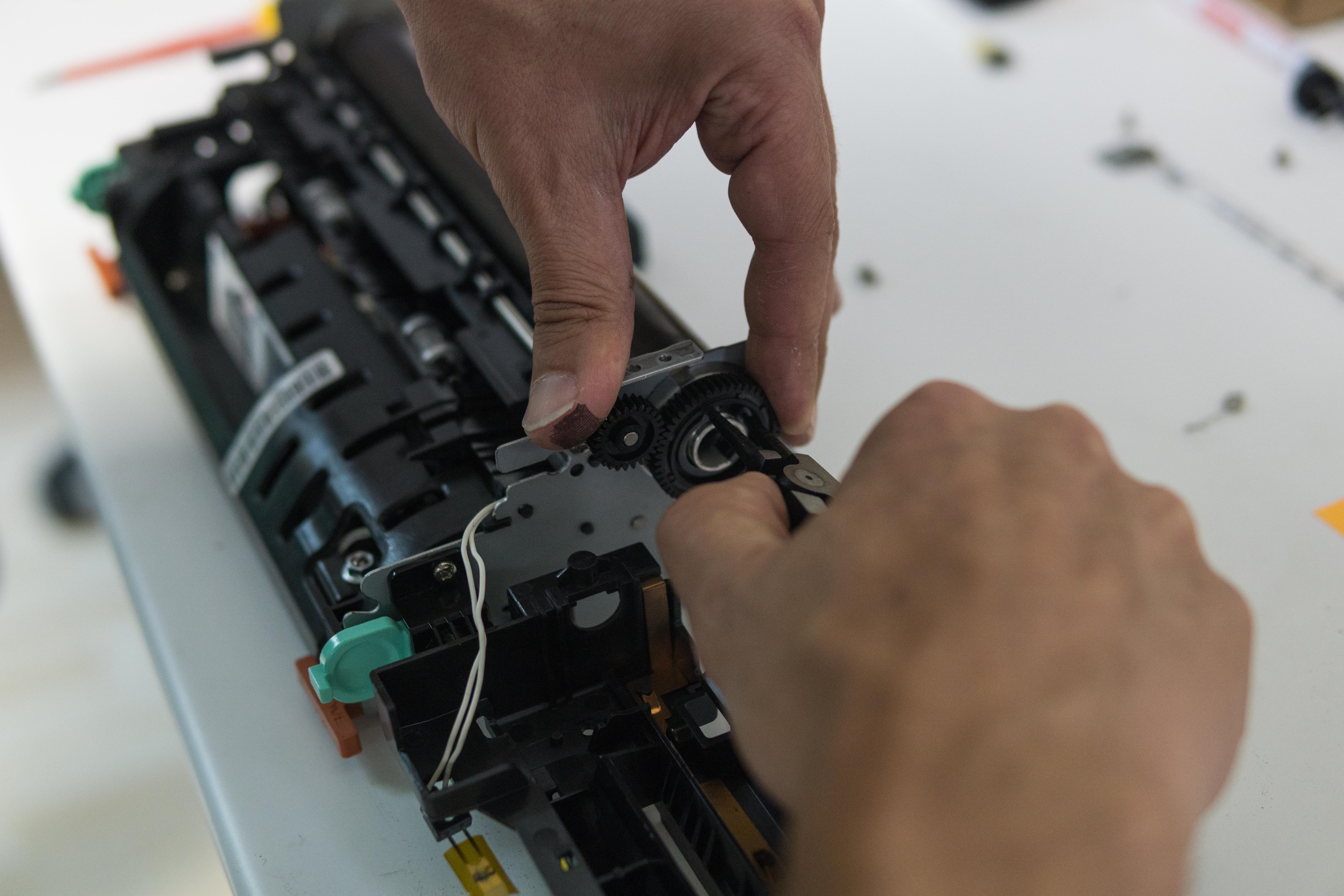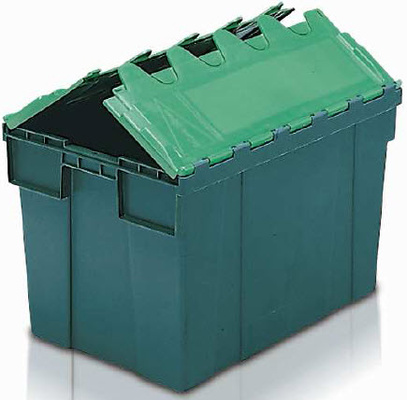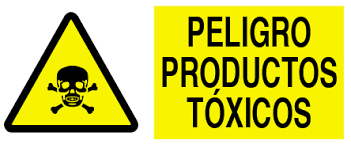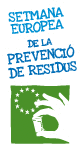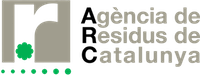Printer Phoenix remanufactured printers
These are the quality procedures of the Printer Phoenix remanufactured Printers that are used for the remanufacturing of the printers that are offered for sale on the web.
Detail of the TEST to guarantee a correct operation of the printing equipment.

Printer Phoenix Remanufactured Printers – (Non-multifunctional)
- Print test sheet of the printer to be able to make the necessary annotations on the tests carried out.
- Document the main data of the equipment to be tested:
- Model
- Part Number
- Serial number
- Document accessories:
- Additional drawers
- Print manufacturer characteristics.
- Check that the equipment does not present any deformation or bumps.
- Connect the printer to the mains.
- Turn on printer.
- Connect the printer to the network.
- Configure the printer with a free IP from the lab.
- Make a note of the firmware version.
- If there is a new firmware version, update it.
- Print the configuration sheets.
- Documentation for testing and attach a copy with the machine:
- MONOCHROME printer: ISO_IEC_19752.pdf
- COLOR printer: ISO_IEC_24712.pdf
- Print tests to be carried out:
- Monochrome or Color Printers:
- 100 page single sided A4 printing with ISO related.
- 50 page double sided A4 printing with ISO related.
- 100 page single sided A3 printing with ISO related.
- 50-page double-sided A3 printing with ISO related.
- Print from the additional trays.
- Printing from manual input.
- Check that the characteristics of the machine are those indicated by the manufacturer.
- Check that the quality is correct from the first original to the last.
- Test access to the web environment via HTTP.
- Motorization:
- Dial printer IP in browser
- Checking the correct meter readings
- Verification of the correct readings of the toner levels
- Verification of the correct readings of the screen messages
- Packaging:
- General cleaning of the exterior of the machine
- Pack it with film and leave it finished for sale
- Publish on the web

- Monochrome or Color Printers:
Remanufactured Printers Printer Phoenix – Multifunctional
-
- Print test sheet of the printer to be able to make the necessary annotations on the tests carried out.
- Document the main data of the equipment to be tested:
- Model
- Part Number
- Serial number
- Document accessories:
- Additional drawers
- Print manufacturer characteristics.
- Check that the equipment does not present any deformation or bumps.
- Connect the printer to the mains.
- Turn on printer.
- Connect the printer to the network.
- Configure the printer with a free IP from the lab.
- Make a note of the firmware version.
- If there is a new firmware version, update it.
- Print the configuration sheets.
- Documentation for testing and attach a copy with the machine:
- MONOCHROME printer: ISO_IEC_19752.pdf
- COLOR printer: ISO_IEC_24712.pdf
- Print tests to be carried out:
- Monochrome or Color Printers:
- 100 page single sided A4 printing with ISO related.
- 50 page double sided A4 printing with ISO related.
- 100 page single sided A3 printing with ISO related.
- 50-page double-sided A3 printing with ISO related.
- Print from the additional trays.
- Printing from manual input.
- Check that the characteristics of the machine are those indicated by the manufacturer.
- Check that the quality is correct from the first original to the last.
- Monochrome or Color Printers:
- Copy test: Documents for the copy tests: Test page.
- Monochrome or Color printer:
- 100 page single sided A4 printing with ISO related.
- 50 page double sided A4 printing with ISO related.
- 100 page single sided A3 printing with ISO related.
- 50-page double-sided A3 printing with ISO related.
- Print from the additional trays.
- Printing from manual input.
- Scanner test:
- Scan to folder
- Scan to email
- FAX test:
- Fax sending tests.
- Fax to paper reception test.
- Fax to folder reception test.
- Proof of receipt of fax to mail.
- Test access to the web environment via HTTP.
- Motorization:
- Dial printer IP in browser
- Checking the correct meter readings
- Verification of the correct readings of the toner levels
- Verification of the correct readings of the screen messages
- Packaging:
- General cleaning of the exterior of the machine.
- Pack it with film and leave it finished for sale.
- Publish on the web.
All Printer Phoenix remanufactured printers are supplied with a power cord, new Emstar Toner and a 6 month warranty from invoice date.